You are in: Europe
Change location
You are here
Sage Manuscript Guidelines
Once you have signed a contract with us, the writing begins! These guidelines tell you how to adhere to Sage house style, write with diversity, equity and inclusion in mind, manage third-party permissions, format and deliver your manuscript, and understand the stages of the production process. Submitting your manuscript in accordance with these guidelines means we will be able to accept your manuscript and hand it over to our Production team as smoothly as possible and without avoidable delay.
We strongly recommend you read these guidelines before you get started and implement the house style and formatting requirements as you go. These guidelines also serve as a final checklist to use as you prepare your files for final submission.
Your Editor is there to support you throughout, so if you have questions on any aspect of the writing or manuscript delivery process, please ask.
Table of Contents
Adhering to Delivery Date and Length
Your contract states the agreed final manuscript delivery date and may also include delivery dates for batches of draft chapters. We need to know of any delays to any of these dates as soon as possible so we can work with you to ensure our publishing schedule is managed accordingly. We start actively planning publication dates up to 18 months in advance, so it’s imperative that we work with an accurate schedule to best prepare for the production and marketing of your book.
The contract also includes a word limit and count of artwork for the final manuscript. As you write, please remember these limits and manage the word and artwork counts for each chapter. If it becomes clear that you must include essential material that will take your total extent over the agreed maximum, please let your Editor know. They can work with you to identify what’s essential and can be accepted above the agreed extent. If you submit a final manuscript that is over-length without having first agreed the additional material with your Editor, you will likely be asked to do some editing to reduce it.
Writing for Diversity, Equity and Inclusion
At Sage, we want our books to empower people from all backgrounds to learn from, and contribute to, scholarship. Our goal is for all our books to be free from bias and prejudice, to be reflective of our multicultural society, and for all students to feel represented in the material they’re learning from.
All our books and learning resources should:
-
Make inclusive language choices
-
Avoid imprecise terminology that can lead to misinterpretation or generalisation
-
Feature pedagogy that includes a wide range of examples and applications
-
Situate theoretical approaches in historical context
-
Include broad and inclusive reference lists that go beyond Western knowledge production
-
Encourage students to develop and apply critical thinking
Our Sage DEI Guidelines for Authors provide more detail, context, and examples of how to write for diversity, equity, inclusion and to consider all readers.
Sage is committed to ensuring our content is as accessible as possible for all readers in all formats, including users of assistive technologies such as e-readers. Not only is this the right thing to do, but it ensures that all our books are competitive in their markets, while complying with the accessibility standards required to be sold globally.
Following Sage formatting guidelines and house style will ensure that your manuscript meets accessibility requirements, including XML coding (which underlies all our eBooks), heading structure and all visual elements in our titles. We advise that you incorporate this formatting into the initial draft stages as well as your final manuscript checks.
You can read more about Sage’s commitment to DEI and access additional resources here: https://group.sagepub.com/dei/.
Sage House Style
General guidance
-
All manuscript files should be written in Microsoft Word. We are not able to accept and process manuscripts in any other format.
-
Lines should be double spaced.
-
Use Times New Roman, size 12 font.
-
Use double spacing to indicate a new paragraph. Do not indent.
-
Do not apply any special formatting to your manuscript as this will be stripped out once in production.
-
We cannot accommodate marginalia, icons, emojis or QR codes.
-
Do not include headers, footers or page numbers.
-
We will retain either UK or US spelling and punctuation as submitted. Edited volumes will retain the styles as submitted for each chapter.
Referencing
-
Please use the APA referencing system consistently throughout your manuscript.
-
Do not use bibliographic software such as EndNote.
-
Reference lists should include only those works cited in your manuscript.
-
Where two or more works were written by the same author(s) in the same year, distinguish them as 1990a, 1990b, etc. both in the text where mentioned, and in the References section.
-
If a work was written by three or more authors, use ‘Davis et al., 1990’ in the text reference, but give all the co-authors’ names in the Reference list.
-
A string of references should be in alphabetical order; this should be applied consistently.
-
Authors cited with the same surname will need their initial(s) included so that it is clear to whom you are referring.
-
Each entry in the Reference list needs to cover full publication details. Do not use op. cit. or short titles referring to other entries in the list.
-
Include URL addresses where needed, adding the date last accessed. URLs should appear without an underline.
-
Issues related to references regularly constitute the bulk of copyediting queries. To minimize them, please recheck your final manuscript before you submit it to make sure all the references given in the text are in one consistent style and have been listed and cited, without discrepancies in spelling or date.
-
Do not include a reference if it has not been cited in the text.
Cross-references
-
The style for cross-references to parts, chapters, figures and tables should be ‘in Chapter 2’, ‘as Figure 2.1 shows’, etc. As far as possible, avoid cross-references to pages within the book.
Spelling
-
We use The Oxford Dictionary for Writers and Editors and The Chicago Manual of Style to resolve queries on spelling, italicization of key terms, abbreviations, etc.
-
The use of ‘ise/ize’ spellings should be consistent throughout. If you have a preference, please notify Sage; we will use the dominant style for consistency as a matter of course.
-
Use capitals sparingly and double check the logical application of any distinctions you wish to make between specific and general use.
-
Please pay attention to consistency in the hyphenation of words: do not alternate, for example, between ‘macro-economic’ and ‘macroeconomic’, ‘decision making’ and ‘decision-making’. (A distinction is, however, often made between noun and attributive adjective: ‘the middle class’ but ‘middle-class ethics’.)
Italics
-
Words to be set in italic should be typed in italic. Please avoid excessive italic for emphasis but use it for book titles, newspapers, journals, plays, film and TV programme titles and non-English words.
-
Proper names (of organisations, people, places, etc) in non-English language should always be in roman (not italic). We set terms adopted into common English parlance (such as ‘status quo’, ‘a priori’ and ‘et al.’) in roman.
Abbreviations
-
Include a final stop in abbreviations (words shortened by omitting the end), such as p., vol. and ed. but not in contractions (words shortened by omitting the middle letters), such as Mr, Dr, edn, eds, and so on.
-
No stops are needed between capitals: USA, UK, NATO, EU.
Dates
-
Give dates in a consistent form, e.g. 22 November 1990.
-
For decades, use ‘the nineties’ or ‘the 1990s’.
-
For date spans, use 1990–9, 1939–45.
-
Use twentieth century or 20th century.
Numbers
-
Be consistent in presentation.
-
Write numbers in figures for exact measurements and series of quantities, including percentages and age groups.
-
In more general descriptions, numbers below 10 are best spelt out in words.
Write 0.8 rather than .8, except for levels of probability. Use lower-case italic for p (probability) and n (number).
Quotations
-
Please check the precise wording of quotations. Follow the original for spellings, etc. Enclose any interpolations of your own in square brackets and, if you have added italic for emphasis, note ‘my italics’ at the end of the quotation.
-
The source must always be given, including the page number.
-
Use single quotation marks in general, reserving double quotation marks for quoted words within a quotation.
-
Longer quotations (more than 50 words) should be displayed separately from the main body of text. Present them indented, with extra space above and below and without quotation marks. Source information should be shown in brackets at the end of the quotation.
Lists
-
We prefer 1, 2, etc. or bullet points for major points; (a), (b), etc. for minor points.
-
Each type of list should have consistent punctuation.
-
Whole paragraphs are best unnumbered. Where necessary, ‘first’, ‘secondly’, etc., are preferable to numbers.
Notes
-
Notes should be double spaced and collated at the end of each chapter. Unless otherwise agreed, they will appear at the end of each chapter in the finished book.
Formatting Your Manuscript for Accessibility
It is important that when you submit your manuscript, headings, tables, figures and any learning features are formatted correctly. Your manuscript will be thoroughly checked before it is handed over to the Production team and if there are corrections that require author judgement you will be asked to make those edits, which may cause delays.
Headings
Headings help a sighted reader to find the information they need, and to understand how sections of text relate to one another. For users of assistive technology (such as text-to-speech software), headings help to organise content and aid navigation.
-
Ensure that the first heading in a chapter is an A-head.
-
Headings should descend in order: A-head, B-head, C-head, and so on.
-
Limit the number of headings to a maximum of four levels (A–D).
-
When using section numbers, begin with the chapter number and progress consecutively (1.1, 1.2). Don’t provide section numbers beyond B-head (1.1.1, 1.1.2).
-
All headings should be unique within a chapter. Do not duplicate headings.
-
All headings should be followed by text. If you want to follow a heading with a subsection, always provide at least an introductory sentence.
-
Heading levels should be clearly distinguishable. To ensure this, you can either use the ‘Styles’ function in Microsoft Word (see screenshot below), or use the following formatting:
-
A-heads (e.g. Introduction, Conclusion) in bold, with an initial capital letter for any proper nouns.
-
B-heads in bold italics, with an initial capital letter for any proper nouns.
-
C-heads in italics, with an initial capital letter for any proper nouns.
-
-
Heading levels should never be skipped (e.g. do not jump from an A-head to a C-head).
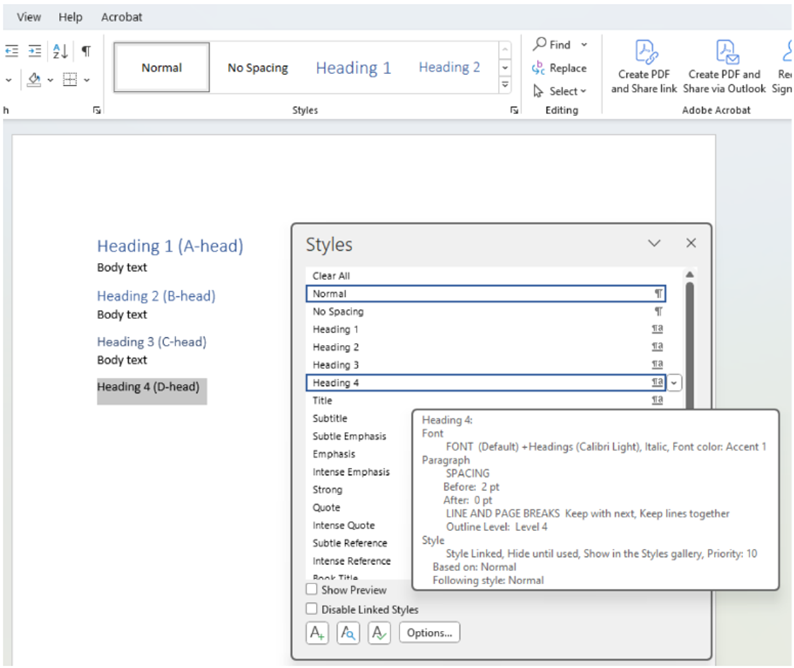
Figures
Figures are defined as any visual element that is not a table, such as a photograph, chart, map, graph, drawing, diagram, or any other non-text material.
-
All photographs, images and screenshots should be supplied as individual high-res jpg, tiff or eps files with a resolution of 300dpi minimum. Do not embed them in the body of your chapter/manuscript but supply them separately.
-
All figures should be numbered consecutively as they appear in a chapter, i.e. ‘Figure 3.1’, ‘Figure 3.2’ etc.
-
All figures should have a unique title. A source or credit line should be included, if necessary.
-
Artwork will be redrawn to follow our Accessibility guidelines and (where applicable) colours will be changed using a colourblind-safe colour palette.
-
Figures should be referred to in the text itself (e.g. ‘as shown in Figure 3.1’), close to where the figure is positioned.
-
Avoid writing, e.g. ‘see figure below’, as when the book is typeset the figure may not fall exactly after the text reference.
-
Keep figures simple. Any information conveyed in a figure will need to be described to users of assistive technology in a short text description (which will be provided by Sage as part of the production process).
-
Don’t include large blocks of text in a figure.
-
Ensure all the given information in a figure is necessary and presented as usefully as possible.
-
If a figure conveys little or no value, it may be omitted. Including illustrative-only figures should be done only with the agreement of your Editor.
-
Provide the raw data for any data visualisations so that they can be redrawn and image described accurately. Provide it as a separate file, and label it so that it corresponds to the figure in the manuscript (i.e. ‘Figure 3.1_data source’).
-
Don’t reference the patterns or colours in a figure, e.g. ‘In Figure 3.1, the red bar shows…’ as this may change if the figure or chart is redrawn.
Tables
Tables are a series of rows and columns containing text or numerical data, presented in a succinct way.
-
All tables should be numbered consecutively as they appear in a chapter, i.e. ‘Table 3.1’, ‘Table 3.2’ etc.
-
All tables should have a unique title. A source or credit line should be included, if necessary.
-
Keep tables simple and concise. Dense tables with multiple headers that span different rows and columns can be difficult to comprehend. They can also present a poor experience for readers, as large tables may need to be rotated to fit on the page.
-
Provide tables as editable text, not as an image or screenshot. Assistive technology can read tables aloud as they would any other text, so they don’t need alternative text or long description.
-
Include a header row and/or column. This helps to organise the information as clearly as possible for screen readers and other assistive technology.
-
There should not be any empty cells in a table. If data isn't available for a particular cell, entering a ‘0’ or ‘N/A’ is fine.
-
Separate information in cells across rows and columns to ensure that it is conveyed as intended.
-
Do not include lists of text in a table.
-
Do not use colour to convey meaning as it won’t be interpreted by a screen reader. Sage has predefined styles which will be applied to all submitted tables.
Learning features
Learning features typically sit outside of the main text, e.g. Case Studies, Activities etc. In some cases, they may be surrounded by a box.
-
Boxed learning features can be signposted using ‘[Start box]’ and ‘[End box]’ text labels. Do not add styling.
-
All learning features require a title – both describing the type of learning feature, and its specific contents (i.e. ‘Case Study 1.1: Artificial Intelligence in Education).
-
If a boxed feature repeats within a chapter – for instance multiple Case Studies, Tips, or Go Further elements – then it must be numbered consecutively, and with the chapter prefix (e.g. 'Case Study 1.1’, ‘Tip 1.1’, ‘Case Study 1.2’).
Clearing copyright and permissions
It is the Author's responsibility to clear any third-party permissions, where necessary. Unless the material is out of copyright or its use falls under a copyright exception, any material not created by you requires the permission of the copyright holder for inclusion. Third-party content includes things like previously published tables and figures, photographs, maps, text extracts, song lyrics, poetry etc.
Clearing permissions can be a time-consuming and costly process. Therefore, we advise authors to keep third-party material to an absolute minimum.
If you do include third-party material in your manuscript, you will need to provide proof that permissions have been cleared at the time of final manuscript submission. This may be in the form of email correspondence, written agreements, invoices etc.
Please note that there is no fair dealing exemption for epigraphs, which always require permission clearance.
Sage reserves the right to remove any material where satisfactory evidence of permission has not been provided.
For a detailed overview of Sage’s permissions policy, and for further information, please refer to our Sage Permissions Guidelines.
Writing a New Edition
Sage will provide you with Microsoft Word files of the current edition of your book for you to update. It can take 3-4 weeks for our typesetters to convert the final copyedited PDF files of the current edition of your book into Word files, so please contact your Commissioning Editor early on to request these files.
When updating your manuscript and preparing it for submission, please follow the same protocol as with your current edition, making sure you pay particular attention to the following:
-
Use the track changes facility in Word when updating current edition Word files so that the Production Editor is aware of all updates and new copy.
-
Provide a detailed list of all new content and what has been updated.
-
Remember to clear all permissions for copyrighted material. Permissions do not roll over from one edition to the next.
-
Any figures and tables you wish to reuse in the new edition must be supplied, as new, as part of your manuscript.
-
Update and provide all preliminary material, as applicable (e.g. dedication, contents, preface, foreword, acknowledgements, author biography and photo, notes on contributors etc.).
-
Keep formatting to an absolute minimum.
-
Make sure that all references (including all cross-references) are updated using a consistent referencing style throughout your manuscript.
-
Make sure the Glossary is updated, if necessary.
Submitting Your Final Manuscript
When you are ready to submit your final manuscript, please ensure you have checked and followed all the guidelines above for inclusive language, adherence to house style, and formatting for accessibility. If you are an editor, it is your responsibility to check the entire manuscript and ensure that the style, formatting, language choices and references are consistent throughout all chapters.
Please ensure that you submit every element to be incorporated in the book. We cannot accept the manuscript and move it into production until we have everything.
-
Please submit your chapters as individual Word files, that is, one file per chapter.
-
All preliminary elements (e.g. dedication, contents, preface, foreword, acknowledgements, author biography and photo, notes on contributors etc.) should be submitted in a single Word file.
-
All end matter elements (e.g. glossary, appendices etc.) should be submitted in a single Word file.
-
Figures must be supplied as separate jpg, tiff or eps files. Tables can remain embedded in the chapter files.
-
Files should be clearly named, ideally with the relevant chapter or figure number (i.e. ‘Chapter 1’, ‘Figure 1.1’).
-
You should deliver your final manuscript via email attachment (as separate files or in a zip folder), or via a file transfer service such as Dropbox or WeTransfer.
-
All final manuscript files should be delivered together, with no elements missing or outstanding.
The Production Process
Once the final manuscript has been assessed and accepted by the Editorial team, it is handed over to a Production Editor who will manage the pre-press stages: copyediting, typesetting, page proofs, proofreading and indexing.
After handover, it is no longer possible to make significant changes; further updates cannot be made once the Production Editor has joined the project.
The Production Editor will contact you with the key dates for your involvement through the production schedule. If you have any queries throughout the production phases, the Production Editor should be the first point of contact. The Production Editor will work with you to ensure that your book is published to our editorial and design standards, and to a schedule that will accommodate both your needs and those of Sage.
Copyediting and queries
The first stage of editorial production is to have the final manuscript copyedited. The copyeditor’s brief is to read through the manuscript thoroughly for clarity and sense. The copyeditor will:
-
make suggestions if something is unclear;
-
make changes or suggestions based on our Accessibility requirements;
-
check spelling, grammar, punctuation and ensure there is agreement between figures and text and between citations and references;
-
check that all text elements such as headings, quotations, tables, figures, boxes and other learning features are consistent and coded/marked in preparation for the typesetter; and ensure consistency of style.
You will be sent the edited version to review and to respond to any queries the copyeditor has raised. We allow approximately 3 weeks for this stage. The Production Editor will provide you with instructions for checking the edits and responding to queries.
Design and typesetting
-
The layout and text design of the copyedited manuscript (including figures/tables/learning features) will be applied when the complete manuscript is sent for typesetting to page proof, so there is no need to worry about formatting your manuscript to any particular style.
-
Artwork will be redrawn to comply with Accessibility standards.
Proofs
-
This is NOT the stage to make substantial revisions or corrections.
-
Electronic (PDF) page proofs will be made available to you as soon as they are ready. The Production Editor will have kept you informed of when this stage is likely to happen. We generally allow 2–3 weeks for checking proofs. A further set will undergo a quality assurance check.
-
The only changes we expect at this stage are typesetting or typographical errors or essential corrections to errors of fact. Any errors that are picked up will be corrected by the typesetter and checked again in-house.
Indexing
You will need to decide which method of indexing you prefer before the manuscript goes into production. There are two options:
-
A professionally compiled index: This is the most common method of indexing. The Production Editor can commission a professional indexer to produce the index for you. The cost of the index will be offset against your royalties; the Production Editor will advise on the cost of the indexing.
-
Compiling the index yourself: If you have chosen to compile the index this will need to be done at first proof stage when proofs are being read. However, it is a good idea to think carefully about the structure of the index well in advance. The Production Editor can provide some helpful guidelines.